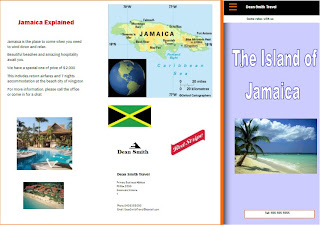We see a story of good magic fighting bad magic, and triumphing.





In the Production stage you create your response to the problem and then analyse/evaluate if it worked

Online Games - www.quia.com/web
This website enables you to create your own quiz
The quiz I created is on Michael Jackson knowledge and can be viewed on the website below
This was extremely easy to use and can definantly be used in the classroom, it is importanrt however that you keep an eye on the kids to ensure there is no bullying going on during class
http://www.quia.com/quiz/2513802.html
The next activity i worked on was to create a jumbled word quiz, I choose to do AFL teams and at first I thought it would be easy for students to get but after seeing it in action, it is harder than first thought
To access the jumbled word quiz see website below
http://www.quia.com/jw/387044.html
Finally I created another activity, this time based in the Hangman format, to access the quiz see below website
http://www.quia.com/hm/668189.html


From the above screen you can choose from many templates that suit your needs.